
Sysmac Studio
Verhoog uw productiviteit
Sysmac Studio Integrated Development Environment is de eerste IDE in de industrie die logica, motion, robotica, HMI, vision, detectie, veiligheid en 3D-simulatie integreert in één enkel platform waarmee u uw productiviteit kunt verhogen.
- NJ/NX-serie controllers
- NA-serie HMI
- NX-serie I/O en Safety
- G5-serie servosystemen
- MX2-serie en RX-serie frequentieregelaars
- FH en FQM vision-systeem en sensor
- GX-netwerkcomponenten
- E3_N Slimme sensoren
- Meetsensoren van ZW-serie
- Eén software voor motion, logica-sequencing, veiligheid, aandrijvingen, vision en HMI
- Volledig in overeenstemming met de open standaard IEC 61131-3
- Ondersteunt ladder-, structured text- en in-line ST-programmering met een uitgebreide instructieset
- CAM editor voor eenvoudige programmering van complexe motion-profielen
- Eén simulatietool voor besturing en motion control in een 3D-omgeving
- Geavanceerde beveiligingsfunctie met 32-cijferig beveiligingswachtwoord
Specificaties & bestelinfo
| Product | Edition | Number of user licenses | Options | Beschrijving | |
|---|---|---|---|---|---|
|
|
Full Edition | 1 | None | Sysmac Studio basic network license for only single user (permanent license) |
|
|
|
Drives Edition | 1 | None | Sysmac Studio Drive Edition |
|
|
|
HMI Edition | 1 | None | Software, Sysmac studio, HMI edition |
|
|
|
Lite Edition | 1 | Team Development | Sysmac Studio Lite license. (1 User) |
|
|
|
Lite Edition | 3 | Team Development | Sysmac Studio Lite license. (3 Users) |
|
|
|
Lite Edition | 10 | Team Development | Sysmac Studio Lite license. (10 Users) |
|
|
|
Lite Edition, Version Upgrade | 1 | None | Sysmac Studio Lite to Sysmac Studio Standard upgrade, 1-user licence only |
|
|
|
Lite Edition, Version Upgrade | 3 | None | Sysmac Studio Lite to Sysmac Studio Standard upgrade, 3-user licence only |
|
|
|
Lite Edition, Version Upgrade | 10 | None | 10-user licence only, upgrade version, for Sysmac Studio Lite to Sysmac Studio Standard |
|
|
|
Measurement Edition | 1 | Team Development | Sysmac Studio Measurement Edition 1 User Licence |
|
|
|
Measurement Edition | 3 | Team Development | Sysmac Studio Measurement Edition 3 User Licence |
|
|
|
I/O Edition | 1 | None | Sysmac Studio NX I/O Edition |
|
|
|
CNC | 0 | None | CNC operator DVD |
|
|
|
Full Edition | 1 | None | CNC operator Additional license |
|
|
|
CNC | 0 | None | CNC operator SDK DVD |
|
|
|
Full Edition | 1 | 3D Simulation (64-bit only) | Sysmac Studio 3D Simulation Option (64 bit) 1 User License |
|
|
|
Full Edition | 3 | 3D Simulation (64-bit only) | Sysmac Studio 3D Simulation Option (64 bit) 3 Users License |
|
|
|
Full Edition | 10 | 3D Simulation (64-bit only) | Sysmac Studio 3D Simulation Option (64 bit) 10 Users License |
|
|
|
Full Edition | 30 | 3D Simulation (64-bit only) | Sysmac Studio 3D Simulation Option (64 bit) 30 Users License |
|
|
|
Full Edition | 50 | 3D Simulation (64-bit only) | Sysmac Studio 3D Simulation Option (64 bit) 50 Users License |
|
Hulp nodig?
Wij zijn er om u te helpen! Neem contact met ons op en onze specialisten helpen u bij het vinden van de beste oplossing voor uw bedrijf.
Neem contact met mij op Sysmac Studio

Dank u wel voor het insturen van uw verzoek. Wij informeren u zo snel als mogelijk.
Wij ondervinden technische problemen. Uw formulierinzending is niet gelukt. Onze verontschuldigingen hiervoor, probeer het later nog een keer. Details: [details]
Offerte voor Sysmac Studio
Met dit formulier kunt u een prijsaanvraag doen voor de producten van uw keuze. Vul alstublieft alle velden in die gemarkeerd zijn met *. Uw persoonlijke gegevens behandelen wij uiteraard volstrekt vertrouwelijk.

Dank u wel voor uw aanvraag. Wij zenden u de gewenste informatie zo snel als mogelijk.
Wij ondervinden technische problemen. Uw formulierinzending is niet gelukt. Onze verontschuldigingen hiervoor, probeer het later nog een keer. Details: [details]
Kenmerken
Makkelijk in gebruik en intuïtief…Sysmac Studio IDE verlaagt ontwikkelings- en onderhoudskosten door alle noodzakelijke automatiseringsdisciplines in één enkel project te integreren.
Toekomstgerichte software, met opties voor meerdere gebruikers en gedistribueerde-versiebeheer en unieke 3D-simulatie van de robotcel en randapparatuur.
Team Edition
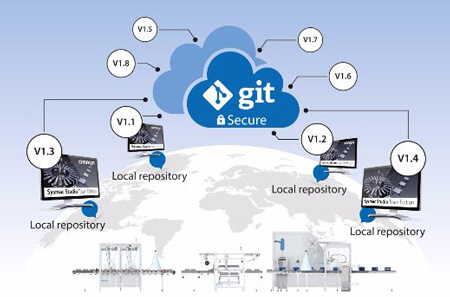
Open Source gedistribueerde-versiebeheersysteem
De Team Edition van Sysmac Studio implementeert een versiebeheersysteem in de uitgebreide interface van het platform. Hiermee kunnen meerdere ontwikkelaars samenwerken aan één project, met eenvoudige vergelijking en efficiënte verwerking van machineversies. Omron heeft gekozen voor Git, het populairste open source distributiebeheersysteem, zodat ontwikkelteams de vrijheid hebben om elke Git-gebaseerde web-repository in de cloud te kiezen.
Met het versiebeheersysteem kunnen engineers aan een lokale versie van het project werken met volledige controle over de broncode van het project. Verbeteringen en aanpassingen in de code van de lokale versie kunnen vervolgens worden samengevoegd met een externe server zodat andere teams toegang hebben tot de code.
Standards
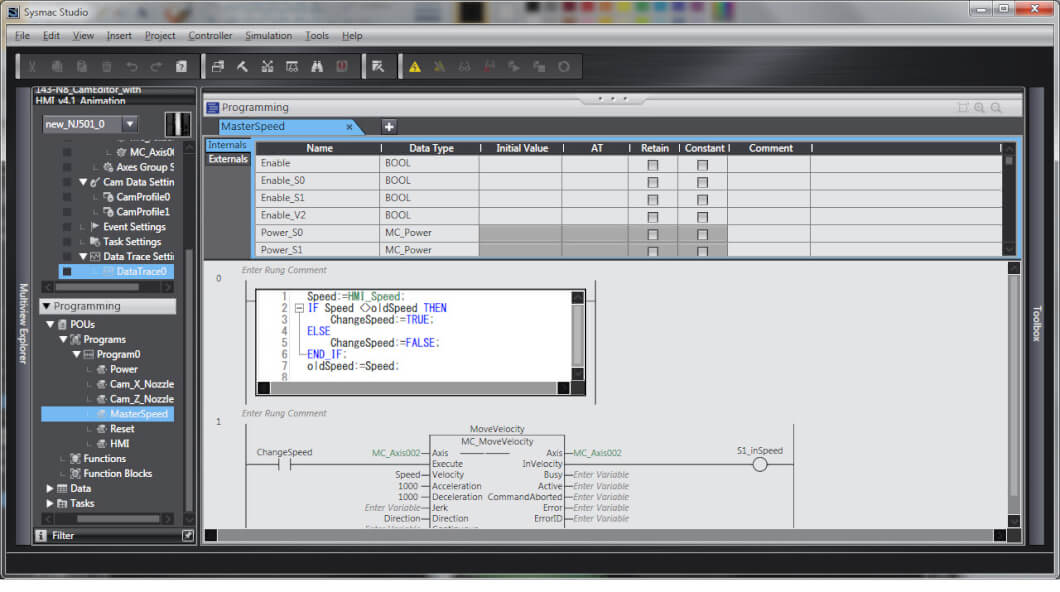
Naleving van open standaarden
Sysmac Studio is volledig compatibel met de open standaard IEC 61131-3 en biedt een state-of-the-art programmeeromgeving op basis van ladderdiagrammen, structured text-programmeertalen en programmaorganisatie-eenheden (POU), die programma's, functies en functieblokken omvatten. Aanvullende motion control-instructies die zijn gebaseerd op PLCopen-standaarden en een instructieset op basis van IEC-regels worden meegeleverd. Dankzij de vertrouwde programmeeromgeving is er vrijwel geen leercurve vereist voor een nieuwe softwareoplossing, zodat deze snel in gebruik kan worden genomen.
Easy
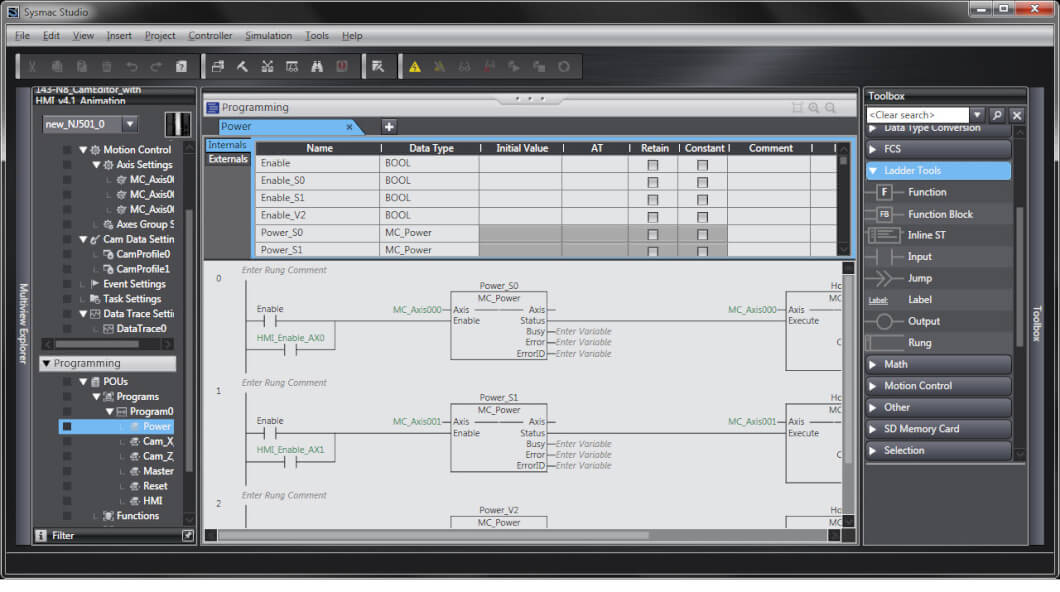
Eenvoudige bediening
Sysmac Studio legt zo weinig mogelijk beperkingen voor de ontwerpprocedures op, zodat u bij elk onderdeel van het systeem kunt beginnen met ontwikkelen. De werkprocedures zijn begrijpelijk en u wordt door de software duidelijk door de juiste workflow gegidst. Dit biedt gebruikers het gemak dat fouten in instellingen en procedures bij flexibele ontwerptaken direct kunnen worden gecorrigeerd. Ze kunnen echter ook wachten totdat het project is voltooid.
3D-simulatie
"Sysmac Studio 3D Simulation" vereenvoudigt operationele simulaties van productiefaciliteiten met behulp van Omron's vooraanstaande "NJ/NX Series"-automatiseringscontrollers voor machines. Door als eerste in de industrie de mogelijkheid te bieden om robots en andere randapparatuur in één enkele bewerking te bedienen en verifiëren, innoveren we de efficiëntie van faciliteitontwerp en de verbetering van productiecapaciteit van faciliteiten.
Virtuele operationele simulatie kan met hoge nauwkeurigheid en in real time worden uitgevoerd. Het systeem maakt apparatuur digitaal zichtbaar en maakt een voorafgaande controle van bewegingen mogelijk voordat de machine daadwerkelijk wordt opgestart. Hierdoor is er minder tijd nodig om de productiecapaciteit, het opstarten en wijzigingen te bevestigen.
Security

Maximale beveiliging
Sysmac Studio is standaard voorzien van geavanceerde functies om uw investering te beschermen en de machine te beveiligen. Het voorkomen van verkeerde aansluitingen, onjuist gebruik of diefstal van bedrijfsmiddelen is van groot belang voor grote en kleine projecten. Functies zoals bevestiging van controllernamen en serienummers, beheerderstoegangsrechten en schrijfbescherming voor controllers beveiligen uw machine terwijl verificatie van de uitvoering van gebruikersprogramma's en wachtwoordbeveiliging voor projectbestanden uw intellectuele eigendom beschermen. Met beveiligingswachtwoorden van 32 cijfers is uw systeem altijd veilig.
Registratie & downloads
Download, registratie en activering van NIEUWE modellen
Voor de nieuwe modellen:
- Basislicentie (SYSMAC-BA201E)
- Geavanceerde licentie (SYSMAC-AD201E)
- Onderwijslicentie (SYSMAC-ED201E)
Ga naar de Licentieportal om
- de software te downloaden
- Koop een licentie
- Activeer de licentie
Registratie van OUDE modellen
Voor alle andere modellen gaat u naar het gedeelte Software Registration & Downloads op onze website om uw Sysmac Studio-licentie te registreren.
Na registratie van uw licentienummer hebt u toegang tot gerelateerde upgrade- en ondersteuningsbestanden. Daarnaast kunnen in dit gedeelte verschillende softwaretoepassingen en hulpprogramma's gratis worden gedownload.
Sysmac Library
Sysmac Library
Sysmac Library is een nieuwe toevoeging aan de geïntegreerde ontwikkelomgeving Sysmac Studio. In deze gratis online softwarebibliotheek kunnen geregistreerde gebruikers van Sysmac Studio zeer uitgebreid geteste functies/functieblokken voor diverse toepassingen downloaden. De bibliotheken zijn bedoeld om te worden gebruikt in combinatie met de machinecontrollers van zowel de NX7- als de NJ5/NJ3/NJ1 en NX1-serie. Deze gratis informatiebron helpt u programmeertijd te verkorten en u te concentreren op de efficiëntieverhoging van het gehele systeem. Controleer de downloadlink van de Sysmac Library regelmatig op nieuwe modules.
Video's

-

OMRON Sysmac Studio 1.54 NA HMI new features
Discover the new features in OMRON's Sysmac Studio 1.54, which now for example includes the new 'IAG replace' function that enables replacing all IAGs in a project. it is also possible to have two simultaneous trending graphs in Soft NA pages. For more information, please visit:
04:24
OMRON Sysmac Studio 1.54 NA HMI new features
Discover the new features in OMRON's Sysmac Studio 1.54, which now for example includes the new 'IAG replace' function that enables replacing all IAGs in a project. it is also possible to have two simultaneous trending graphs in Soft NA pages. For more information, please visit:
Sysmac Studio 3D Option Virtualization

-

Sysmac Studio: Program Sharing in Derived Devices
This video explains the meaning of a Derived Device and how to create them in our IDE Sysmac Studio
02:42
Sysmac Studio: Program Sharing in Derived Devices
This video explains the meaning of a Derived Device and how to create them in our IDE Sysmac Studio
-

Omron Sysmac Studio Team Edition: full integration with GIT
We are proud to release Sysmac Studio Team Edition, a major update of our machine development environment, providing machine developers with a fully integrated Open Source distributed version control system. Sysmac Studio integrates configuration, programming, simulation, and monitoring in a simple interface that allows engineers to manage vision, motion, control, safety, and robotics in one system. The Team Edition implementation of Sysmac Studio incorporates a distributed version control system within the platform’s rich interface. It allows multiple co-developers to work on same project, with easy project comparison and efficient handling of machine versions. We have chosen Git, the most popular open source distributed control system, giving development teams the freedom to choose any Git-based cloud web repository.
02:58
Omron Sysmac Studio Team Edition: full integration with GIT
We are proud to release Sysmac Studio Team Edition, a major update of our machine development environment, providing machine developers with a fully integrated Open Source distributed version control system. Sysmac Studio integrates configuration, programming, simulation, and monitoring in a simple interface that allows engineers to manage vision, motion, control, safety, and robotics in one system. The Team Edition implementation of Sysmac Studio incorporates a distributed version control system within the platform’s rich interface. It allows multiple co-developers to work on same project, with easy project comparison and efficient handling of machine versions. We have chosen Git, the most popular open source distributed control system, giving development teams the freedom to choose any Git-based cloud web repository.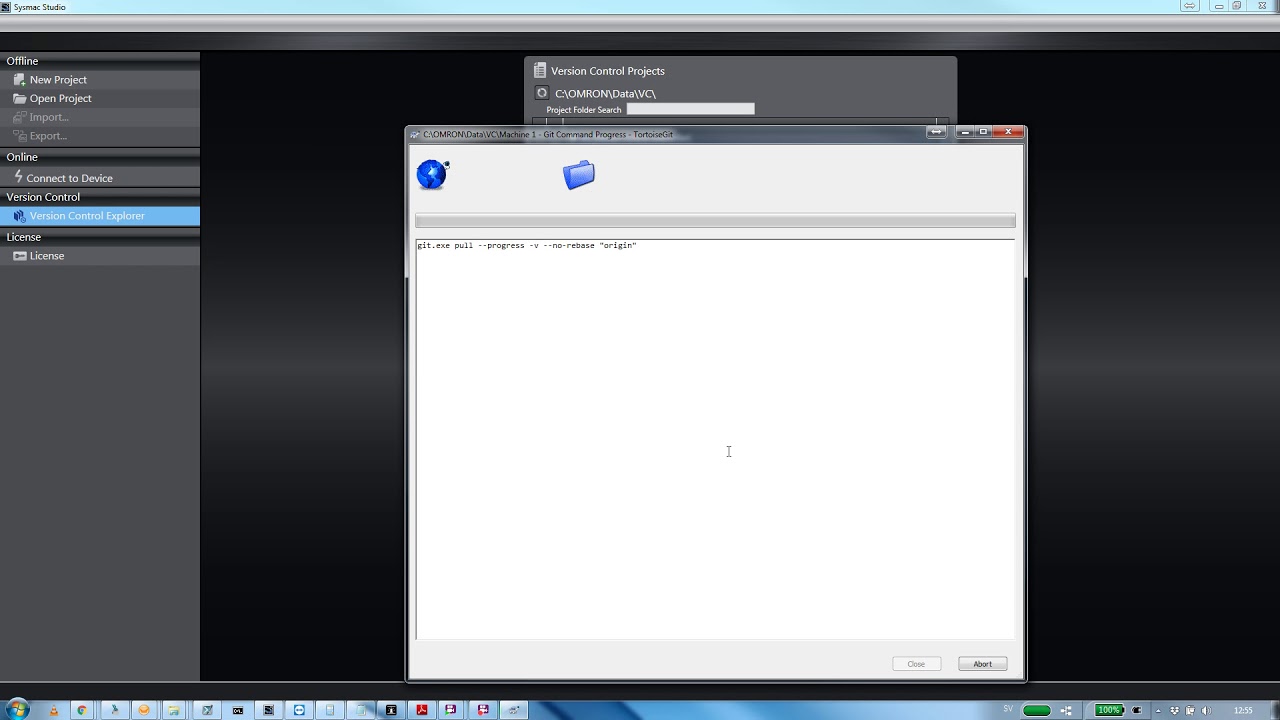
-

Sysmac Studio GIT Introduction: Pull Editing and Pushing
Acquire in In our Sysmac Studio Team Development IDE the latest project changed by another operator into the local repository. Apply the changes made to the project in the local directory to the remote repository.
03:51
Sysmac Studio GIT Introduction: Pull Editing and Pushing
Acquire in In our Sysmac Studio Team Development IDE the latest project changed by another operator into the local repository. Apply the changes made to the project in the local directory to the remote repository.
-

Sysmac Studio GIT Introduction: Local & Remote repository
Create a remote repository in Sysmac Studio Team Development IDE to manage the imported project. For the imported project, set the pass to the remote repository. Register the imported project in the remote repository.
05:00
Sysmac Studio GIT Introduction: Local & Remote repository
Create a remote repository in Sysmac Studio Team Development IDE to manage the imported project. For the imported project, set the pass to the remote repository. Register the imported project in the remote repository.
-

Sysmac Studio GIT Introduction: Get started
Installing the Team Development Option license to Sysmac Studio and installing GIT and TortoiseGit.
04:58
Sysmac Studio GIT Introduction: Get started
Installing the Team Development Option license to Sysmac Studio and installing GIT and TortoiseGit.
-

Sysmac Studio GIT Introduction: Cloning Project Data
In our Sysmac Studio Team Development IDE create a version-controlled project in the local repository by cloning the existing data from a remote repository.
01:41
Sysmac Studio GIT Introduction: Cloning Project Data
In our Sysmac Studio Team Development IDE create a version-controlled project in the local repository by cloning the existing data from a remote repository.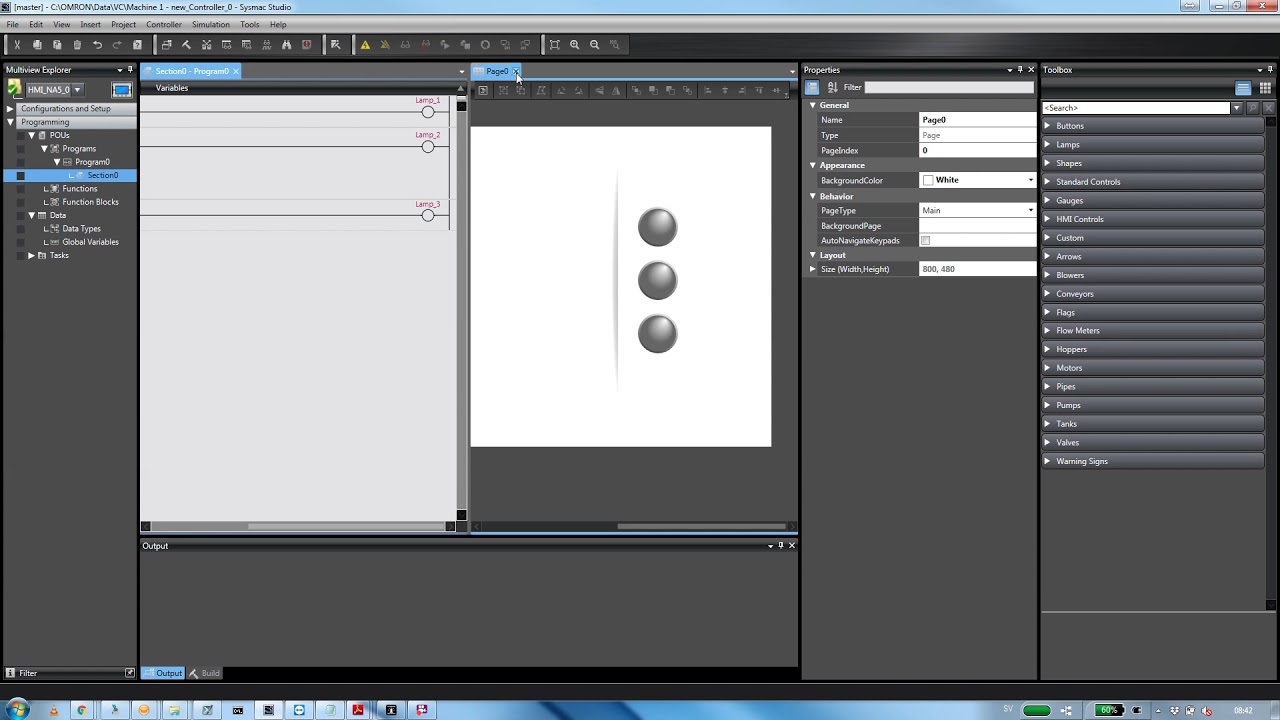
-

Sysmac Studio GIT Introduction: Checking the Changes While Editing
In our Sysmac Studio Team Development IDE you can check while editing where in the project you have made changes, by comparing the current project with the source project.
02:41
Sysmac Studio GIT Introduction: Checking the Changes While Editing
In our Sysmac Studio Team Development IDE you can check while editing where in the project you have made changes, by comparing the current project with the source project.Verwante producten
-

Universele Sysmac-servoaandrijving
-

Snellere machinebediening, camera's voor elke toepassing
-
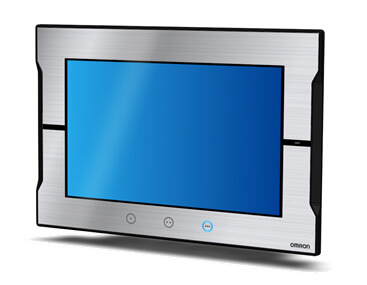
NA-serie - de Sysmac-HMI
-

Sysmac-controller – NJ5-serie
-

Geïntegreerde veiligheid in machineautomatisering
-

Informatie en productiviteit in een miniatuurcontroller
-

Klein van formaat, groots in prestaties
-

IPC-machinebesturing
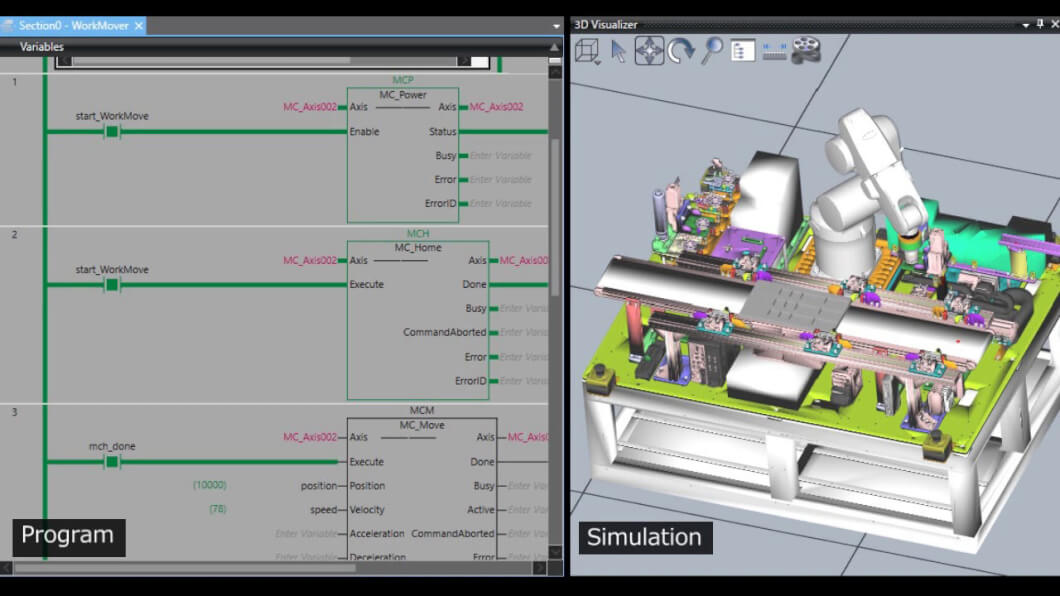


_practice_guide_en.jpg)
_getting_started_guide_en.jpg)













